Panasonic PT-TMZ400 WUXGA Short Throw Laser Projector (4,000 lumens)
159,000.00 ฿ 89,900.00 ฿
- ความสว่าง : 4,000 ANSI Lumens
- ความละเอียด : 1920 x 1200 (WUXGA)
- ค่า Contrast : 3,000,000:1
- ขนาดเครื่อง : 349 x 138 x 370 mm
- ขนาดภาพ : 50-105 นิ้ว
- ปรับแก้ไขคางหมูได้ทั้งแนวตั้งและแนวนอน
- น้ำหนักเบาที่สุดเพียง 4.9 Kg
- การรับประกันตัวเครื่อง 3 ปี หลอดภาพ 3 ปี หรือ 20,000 ชม.
Project Anywhere Instantly from Short Distances 🔹 ฉายภาพได้ทุกที่ในระยะใกล้
Clear Pictures, No Shadows ภาพคมชัด ไม่มีเงารบกวน
Project an 80-inch image from a distance of just 73 cm1 (2.40 ft) right off your desktop. Thanks to the short-throw-lens, you no longer have to worry if your body is casting a shadow on the screen. The short-throw design is a perfect fit in small rooms, projecting a large 100-inch image without shadows from a distance of 93 cm2 (3.05 ft). With up to 4,000 lm3 of laser brightness, 3,000,000:14 Dynamic Contrast, and WUXGA5 resolution, TMZ400 Series delivers clear, sharp, vivid pictures with lights on and blinds open.
ฉายภาพขนาด 80 นิ้ว ได้จากระยะห่างเพียง 73 ซม. (2.40 ฟุต) บนโต๊ะทำงานของคุณ ด้วยเลนส์ระยะฉายสั้น (Short-Throw Lens) คุณไม่ต้องกังวลว่าเงาจะบังหน้าจออีกต่อไป เหมาะสำหรับห้องที่มีพื้นที่จำกัด สามารถฉายภาพขนาดใหญ่ถึง 100 นิ้ว ได้จากระยะเพียง 93 ซม. (3.05 ฟุต) พร้อมความสว่างสูงสุด 4,000 ลูเมน, คอนทราสต์ 3,000,000:1 และความละเอียด WUXGA ให้ภาพคมชัดแม้ในห้องที่เปิดไฟหรือมีแสงธรรมชาติ
Easy for Everyone to Use 🔹 ใช้งานง่าย สะดวกสำหรับทุกคน
TMZ400 Series combines TV-like convenience with easy portability. Its body width and depth are not much larger than a laptop computer, and it weighs just 4.9 kg (10.8 lbs), light enough to take wherever you need to go, and easy to install on the ceiling. Setup is simple: just set on a desktop, connect the source, and start presenting.
TMZ400 Series ถูกออกแบบให้กะทัดรัด น้ำหนักเพียง 4.9 กก. พกพาง่ายและติดตั้งบนเพดานได้สะดวก ใช้งานง่ายเหมือนทีวี แค่ตั้งวาง เชื่อมต่อ และเริ่มใช้งาน

Start Work Instantly 🔹 เริ่มงานได้ทันที ไม่เสียเวลารอ
Start your class or meeting instantly without distracting delays that lose the group’s attention. Unlike lamp-based projectors, which take time to start up, TMZ400 Series projects your content about one second1 after powering on from standby thanks to its SOLID SHINE Laser light source. It also features a Direct Off function, so you can turn the projector off any time via the room breaker.
เริ่มเรียนหรือประชุมได้ทันทีโดยไม่ต้องเสียเวลารอเหมือนโปรเจคเตอร์หลอดภาพแบบเดิม ด้วยแหล่งแสงเลเซอร์ SOLID SHINE ที่พร้อมฉายภาพภายในประมาณ 1 วินาทีหลังเปิดเครื่องจากโหมดสแตนด์บาย พร้อมฟังก์ชัน Direct Off ปิดเครื่องได้ทันทีผ่านเบรกเกอร์ห้อง
Quiet Operation Keeps People Focused 🔹 เงียบเป็นพิเศษ ไม่รบกวนสมาธิ
TMZ400 Series includes a Quiet Mode that reduces operating noise to as little as 24 dB1—the same apparent loudness as rustling leaves. The projector fits unobtrusively into your environment and minimizes distractions even when the group is seated close by the projector. Quiet projection helps keep attention focused on the presentation, whether your class or colleagues are in the room or participating remotely.
โหมดเงียบ (Quiet Mode) ลดเสียงรบกวนเหลือเพียง 24 dB (เบาเทียบเท่าเสียงใบไม้) เหมาะกับห้องที่นั่งใกล้โปรเจคเตอร์ เช่น ห้องเรียน ห้องประชุม หรือการใช้งานแบบไฮบริด

Digital Zoom Extender Adds Digital Image Shift Function
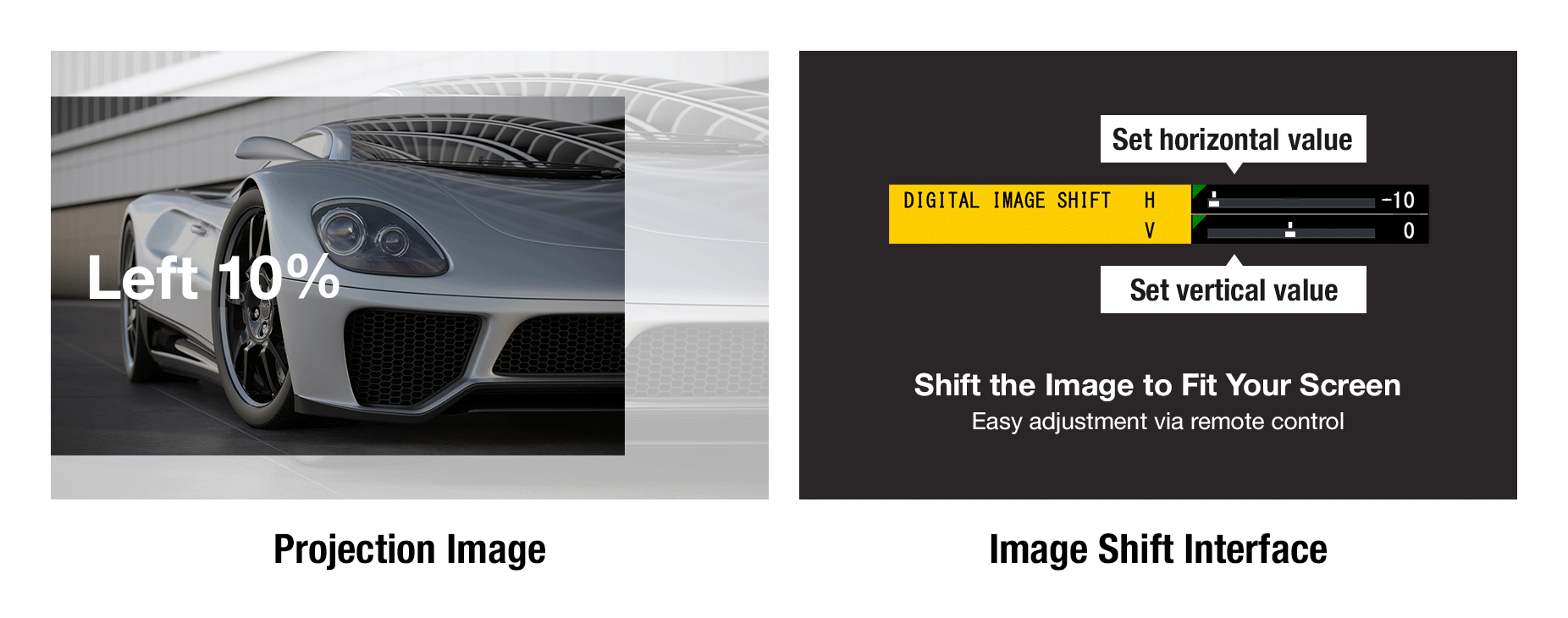
Digital Zoom Extender evolves with a new Digital Image Shift function. It provides a convenient workaround when it’s not possible to install the projector at the center of the screen due to light fittings or air-conditioning vents on the ceiling, or in cases where the ceiling is too high. You can digitally shift the image 10% up or down and 10% left or right so it fits on your screen using the projector remote control.
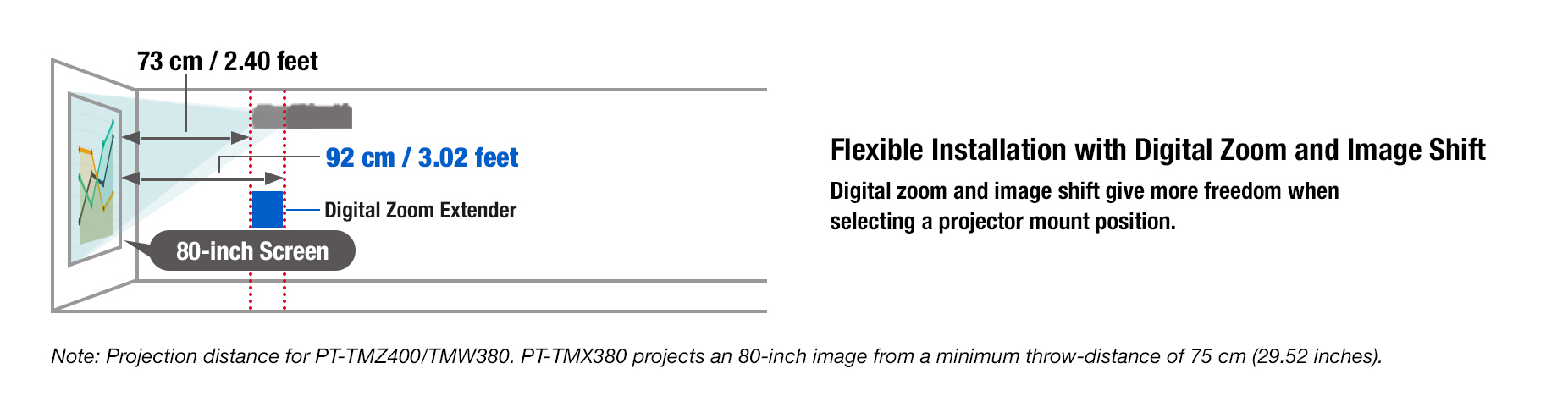
Digital Zoom Extender function allows you to keep the same mount position as your old projector even if it’s too far from the screen, saving construction work. It extends throw-distance past the range of optical zoom so the image is projected at the desired size on your screen. TMZ400 Series uses the same mount and attachment bracket as the conventional lamp-based PT-TW381R Series, so you if you’re updating, you can bolt the new projector straight in and use Digital Zoom Extender to fit the image on screen.
Note: Resolution decreases when using Digital Zoom Extender and Image Shift. Some screen correction functions are not available when using this function, and range of corner adjustment is limited. Use of the same projector mounts may not be possible in every situation. Image size reduced to 80 % when Digital Image Shift is enabled.
เลื่อนภาพแบบดิจิทัลได้ถึง ±10% ทั้งแนวตั้งและแนวนอน เหมาะเมื่อไม่สามารถติดตั้งเครื่องให้อยู่กึ่งกลางหน้าจอ เช่น เพดานสูง หรือมีอุปกรณ์รบกวน
สามารถใช้ขายึดเดิมของรุ่น PT-TW381R ได้ ทำให้อัปเกรดง่าย ไม่ต้องปรับโครงสร้าง
หมายเหตุ: ความละเอียดของภาพลดลงเล็กน้อยเมื่อนำ Digital Zoom Extender มาใช้
Screen Adjustment with Automatic Vertical Keystone Correction 🔹 ปรับภาพอัตโนมัติ + ฟีเจอร์แก้ภาพหลากหลาย
TMZ400 Series features simple screen adjustment operable by remote control. It includes Automatic Vertical Keystone Correction that fixes trapezoidal distortion when the projector is tilted up or down; 4-Corner and Horizontal/Vertical Keystone Correction to correct the image when projecting at an angle; 6-Point Correction that removes distortion when projecting an image into the corner of a room; and Curved Screen Correction to remove barrel or pincushion distortion when projecting onto curved surfaces.
Note: 6-Point Screen Adjustment available on PT-TMZ400 only.
- ปรับคีย์สโตนอัตโนมัติแนวตั้ง (Vertical Keystone)
- ปรับ 4 มุมภาพ (4-Corner Correction)
- ปรับแนวราบ-แนวตั้ง (H/V Keystone)
- ปรับแบบ 6 จุด (6-Point Correction)*
- แก้ไขภาพบนพื้นผิวโค้ง (Curved Screen Correction)
*มีเฉพาะรุ่น PT-TMZ400 เท่านั้น
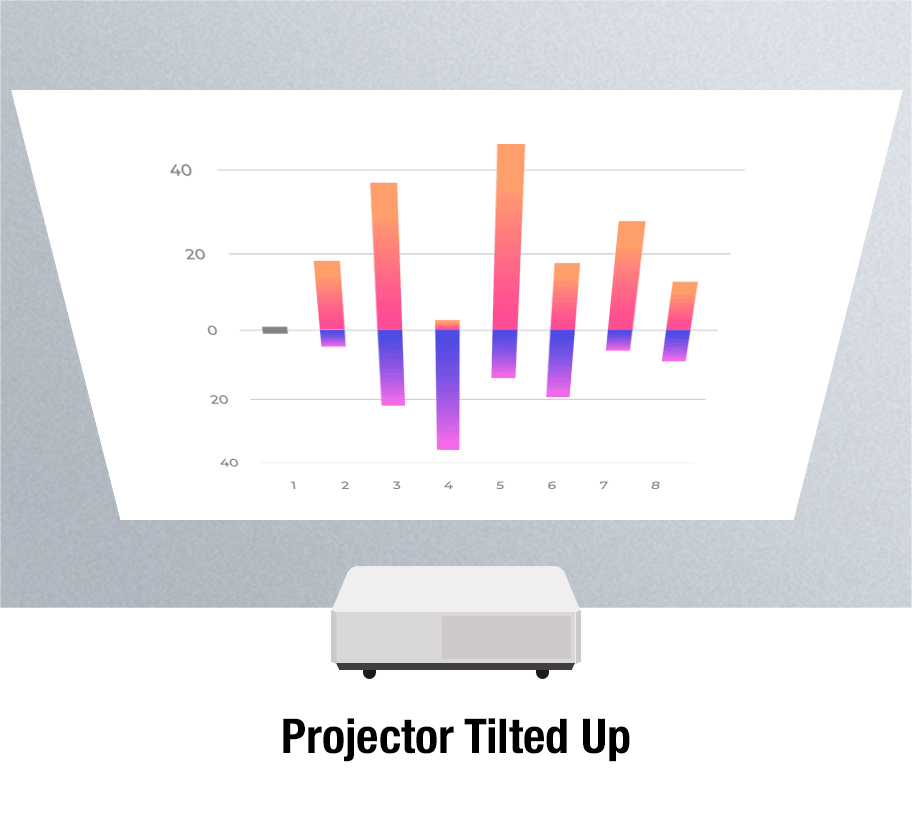
Efficient Reliability with Minimal Maintenance 🔹 คุ้มค่า ดูแลรักษาน้อย
Designed for Stress-free Life
Excellent picture quality is just one benefit of laser projection. Both the light source and ECO Filter don’t need to be replaced until about 20,000 hours1. Comparable lamp projectors would need between one and four lamp changes plus filter maintenance if operated for the same amount of time. You also don’t need to worry about disposing of expired lamps, and the ECO Filter can be washed and reused, saving waste. It’s easy to see how laser projection reduces cost and maintenance hassle. And thanks to the light-source’s controlled brightness ramp and consistently uniform color reproduction, images stay clear and vivid for much longer.
- แหล่งแสงเลเซอร์ + ฟิลเตอร์ ECO ใช้งานได้ถึง 20,000 ชั่วโมง โดยไม่ต้องเปลี่ยน
- ฟิลเตอร์ล้างน้ำได้ ลดขยะ ลดค่าใช้จ่าย
- ความสว่างคงที่ สีสันสม่ำเสมอตลอดอายุการใช้งาน
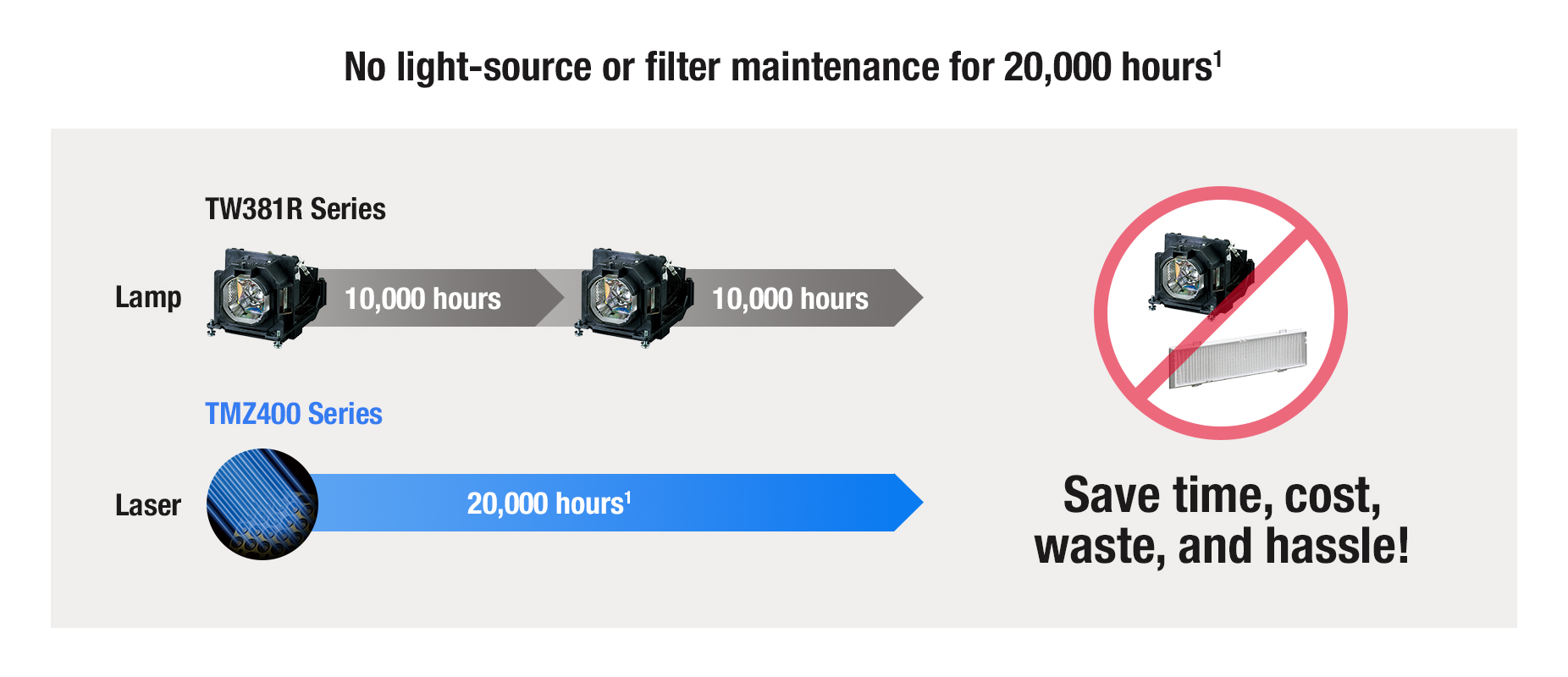
Eco-friendly Design Saves You and the Environment 🔹 ประหยัดพลังงาน เป็นมิตรกับสิ่งแวดล้อม
Make the change to eco-friendly Panasonic projection and reduce impact on the environment in line with your organization’s SDGs. TMZ400 Series uses light 1.5 times1 more efficiently than conventional lamp-based models, increasing brightness by about 20%2 while reducing energy consumption by 20%3. Maximum power consumption in NORMAL Mode is just 240 W. These energy savings really add up, especially if you’re operating more than one projector. You can improve energy efficiency even further by setting the projector to ECO or QUIET modes.
- ใช้พลังงานอย่างมีประสิทธิภาพมากกว่าโปรเจคเตอร์หลอดภาพถึง 1.5 เท่า
- เพิ่มความสว่างขึ้น 20%
- ลดการใช้พลังงานลง 20%
- ใช้ไฟสูงสุดเพียง 240W ในโหมดปกติ
- รองรับเป้าหมายด้าน SDGs ขององค์กร
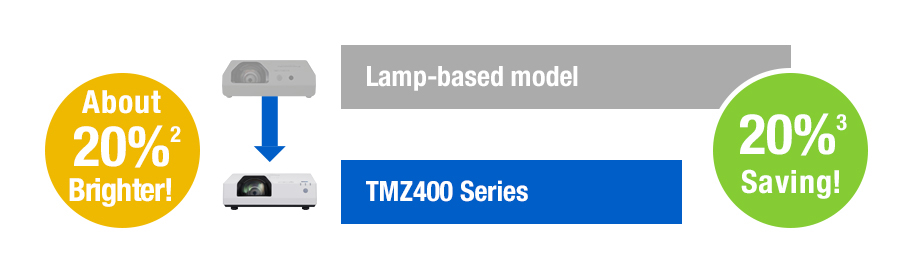
Crisp, Sharp Images and Text at WUXGA 🔹 ภาพคมชัดระดับ WUXGA (1920 x 1200)
See More Detail in WUXGA1 Resolution
- คมชัดกว่าความละเอียด Full HD
- เหมาะกับการฉายเว็บเพจ สเปรดชีต หรือข้อความยาว
- แสดงภาพในอัตราส่วนต้นฉบับ โดยไม่ต้องเลื่อนขึ้น-ลงมาก
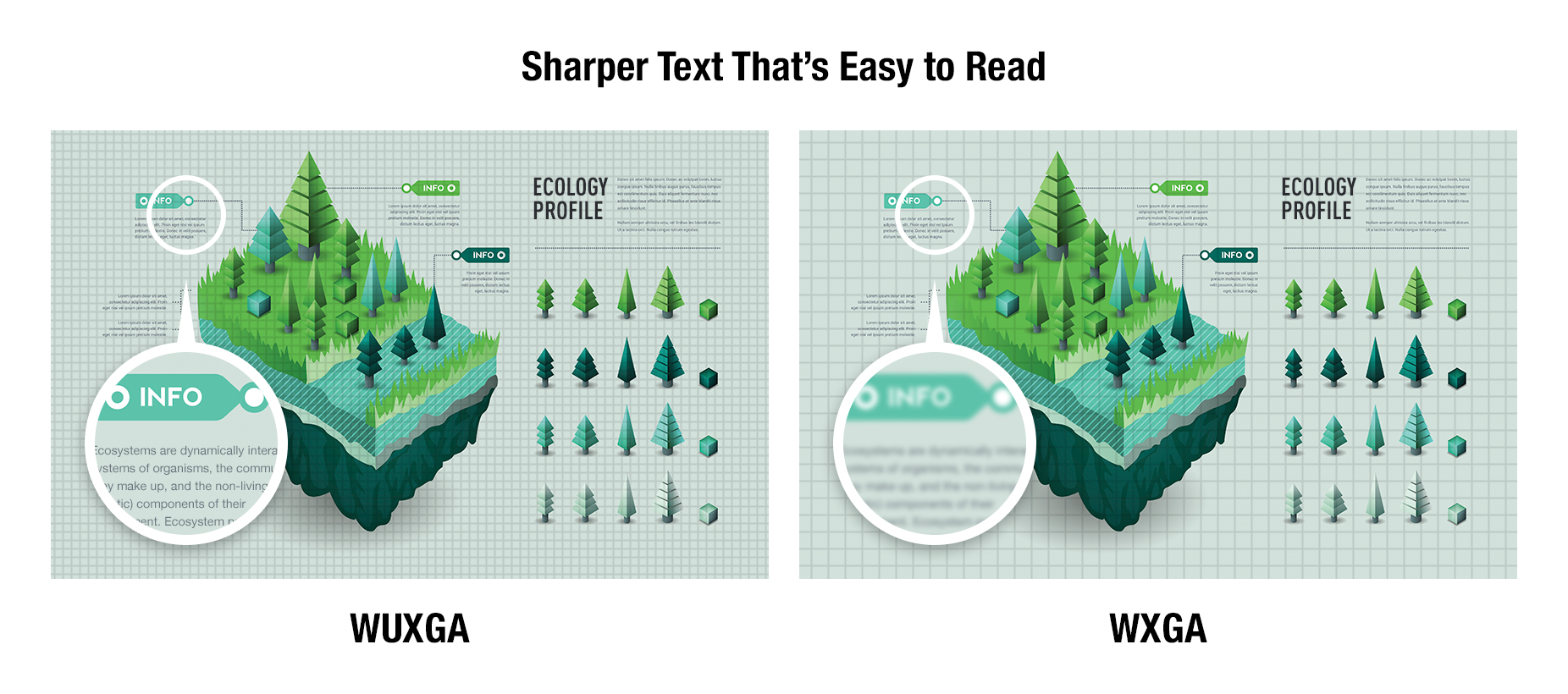
WUXGA1 (1920 x 1200) LCD panels improve text definition and clarify details for a more engaging presentation. With higher panel resolution than Full HD (1920 x 1080) projectors, the PT-TMZ400 can reproduce images at their original aspect ratio and reduce the need to scroll when projecting webpages and spreadsheets thanks to the extra image height.
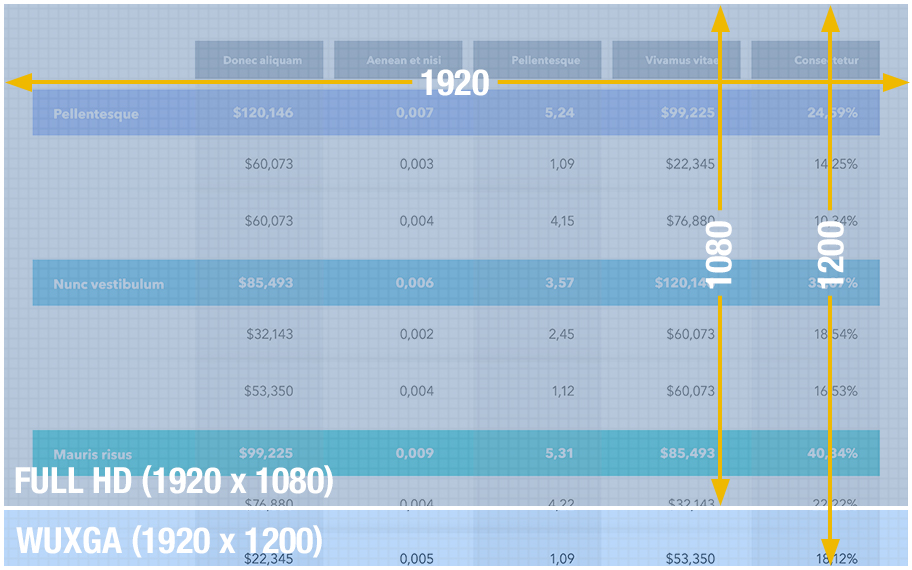
Vivid Image Quality in Well-Lit Rooms 🔹 ภาพสดใสในห้องที่มีแสง
Classroom and office projectors need to be powerful enough to cut through bright ambient light, or the picture looks dull and washed out. Despite its compact body and light 4.9 kg (10.8 lbs) weight, TMZ400 Series packs up to 4,000 lm1 of laser brightness for sharp, well-saturated pictures with the room lights on and blinds open.
แม้ห้องเปิดไฟหรือมีแสงธรรมชาติ โปรเจคเตอร์รุ่นนี้ยังให้ภาพที่คมชัด สีสันสด ด้วยเลเซอร์สว่างถึง 4,000 ลูเมน
Dynamic Contrast Adds Depth and Realism 🔹 คอนทราสต์แบบไดนามิก (Dynamic Contrast)
Dynamic Contrast analyzes the video signal frame-by-frame and digitally adjusts light output according to the contrast requirements of each scene. It features scene-linking technology for greater realism when dark and light scenes frequently interchange. As well as accurate reproduction of images that contain a mix of dark and bright shades, Dynamic Contrast is more energy-efficient than other technologies. The high 3,000,000:11 contrast ratio delivers impressive detail definition in shadows and improves text legibility for more comfortable viewing.
- วิเคราะห์สัญญาณภาพแบบเฟรมต่อเฟรม
- ปรับแสงตามความต้องการของฉาก
- แสดงรายละเอียดชัดเจนแม้ในฉากมืด
- ปรับได้แม้สลับระหว่างฉากสว่าง-มืด
- คอนทราสต์สูงถึง 3,000,000:1

Optimized Images to Suit Your Space 🔹 ปรับภาพอัตโนมัติตามแสงห้อง (Daylight View Basic)
Daylight View Basic optimizes image quality according to the amount of light in the room. A sensor measures ambient brightness and adjusts brightness, dynamic contrast, and color for clearest results in any conditions.
- วัดแสงในห้อง
- ปรับความสว่าง คอนทราสต์ และสีให้เหมาะสม
- เห็นภาพคมชัดในทุกสภาพแสง
![Daylight View Basic [OFF] / [ON]](https://docs.connect.panasonic.com/projector/products/tmz400/img/features/feature011.jpg)
Other Features 🎯 ฟีเจอร์เสริมที่น่าสนใจ
- ✅ HDMI รองรับคำสั่ง CEC: สั่งเปิด/ปิดอัตโนมัติผ่านรีโมตของอุปกรณ์อื่น เช่น Blu-ray, Wireless Dongle
- ✅ รองรับสัญญาณ 4K ผ่าน HDMI: ใช้งานร่วมกับระบบกระจายภาพความละเอียดสูงได้
- ✅ ฉายภาพแบบไร้สาย: เชื่อมต่อผ่าน QR Code จากมือถือหรือโน้ตบุ๊กโดยไม่ต้องกรอกรหัส
- ✅ รองรับระบบ PressIT: ระบบแชร์หน้าจอไร้สายจากอุปกรณ์สูงสุด 32 เครื่อง
- ✅ จ่ายไฟผ่าน USB (5V/2A): ให้พลังงานแก่ Wireless Dongle หรือ Media Player
- ✅ ค้นหาสัญญาณอัตโนมัติ: สลับไปยังช่องภาพที่เชื่อมต่ออยู่ได้ทันทีโดยไม่ต้องกดรีโมต
- ✅ ฉายภาพจาก USB โดยตรง: ไม่ต้องใช้คอมพิวเตอร์ แค่เสียบ USB ก็เริ่มพรีเซนต์ได้ทันที
CEC Command-Compatible1 HDMI® Makes Life Easy
Both of the projector’s HDMI inputs are compatible with CEC commands1 for your convenience. The projector will automatically switch on, select an input, play your content, and switch off when it detects these commands from a compatible source device such as a Blu-ray™ player, media streaming dongle, or Panasonic’s optional Wireless Presentation System PressIT2. Get your content playing smoothly and easily using just one remote control.
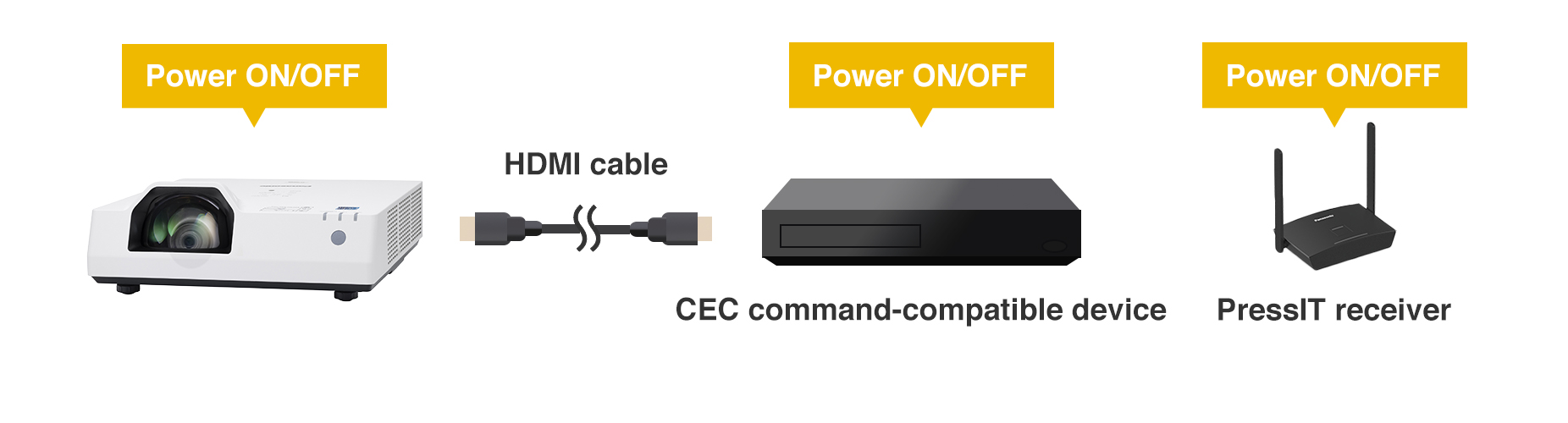
Supports 4K Input Signals1 for Easy System Integration

TMZ400 Series accepts 4K input signals1 via HDMI. That’s a big help if you plan to distribute 4K content from a media server to various display endpoints around your school or office that have different screen resolutions. You don’t need to manually reencode your video content or use an external video converter, reducing system and workflow complexity.
Project Wirelessly1 from Your Smartphone or Laptop
Share content wirelessly1 from your laptop or smartphone. Just scan the QR code shown in the on-screen display menu using your smartphone’s camera, and your device connects to the projector automatically over wireless LAN, no SSID or passwords required. Then use free Panasonic wireless apps to beam your media to the big screen.
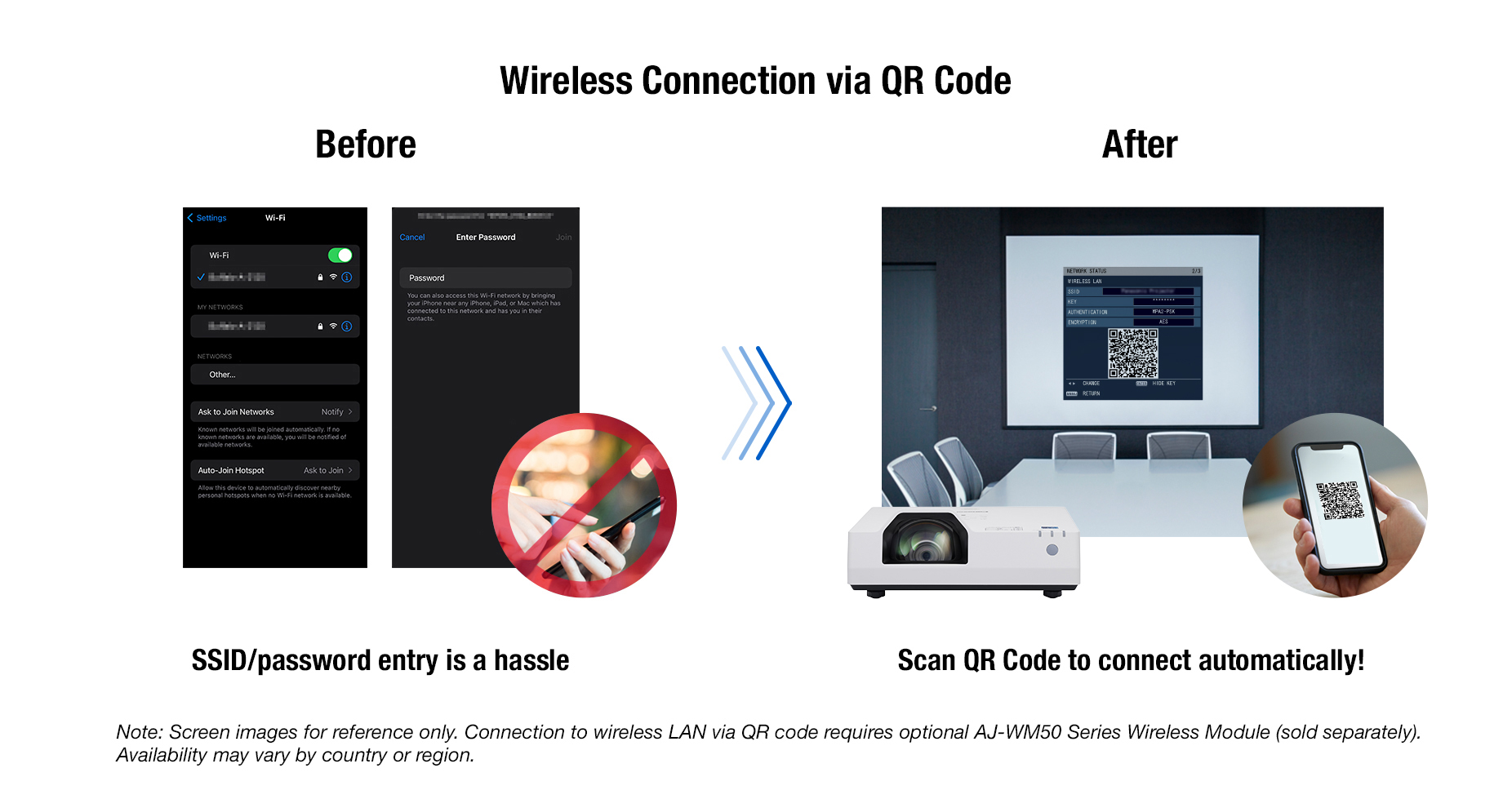
Discover PressIT1, the Simple Wireless Solution
Meeting participants can share their device screens to the projector at the touch of a button. Wireless Presentation System PressIT1 can connect up to 32 devices to the projector at once, and allows your group to display content and switch presenters with a single button-press. PressIT comprises a receiver connected to the projector, and transmitters that connect to PCs or mobile devices2. Make the most of your face-to-face meeting time at a safe social distance. Learn more about PressIT here or visit our Wireless Solutions webpage.

Power Devices via USB Terminal
The projector includes a USB terminal supporting 5 V/2 A DC power supply for the optional Wireless Presentation PressIT1 receiver or a compatible media streaming device2. Reduce cable clutter and avoid the need for an extra AC outlet or outlet adapter on the ceiling.
Auto Input-Switching Function
TMZ400 Series makes everyday operation more convenient. Auto Input-Signal Search function listens for incoming video signals and switches to the correct input automatically without the user having to perform this operation using the projector’s remote control.
-
-
Plug-and-Play Projection with Memory Viewer
You don’t need a computer to start presenting—just insert a USB memory stick to the projector’s USB port, press the NETWORK/USB button on the remote, select MEMORY VIEWER, and your still images are displayed. You can advance or go back to the previous slide using the arrow keys.
-
มาเป็นคนแรกที่วิจารณ์ “Panasonic PT-TMZ400 WUXGA Short Throw Laser Projector (4,000 lumens)” ยกเลิกการตอบ
สินค้าที่เกี่ยวข้อง
โปรเจคเตอร์





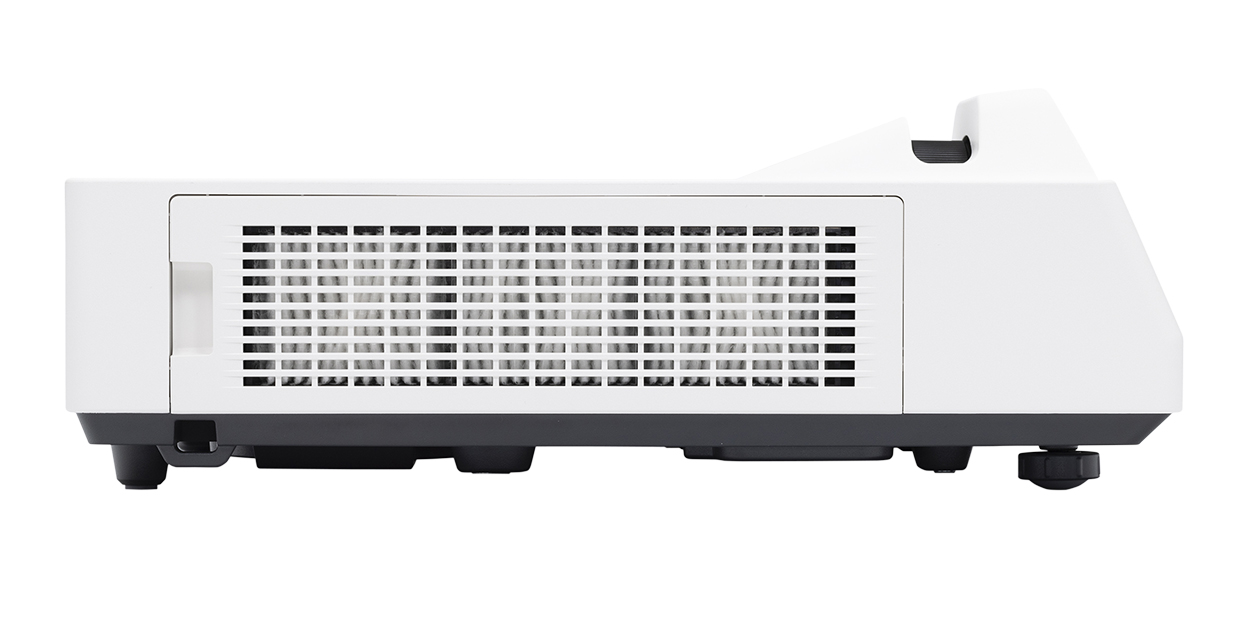
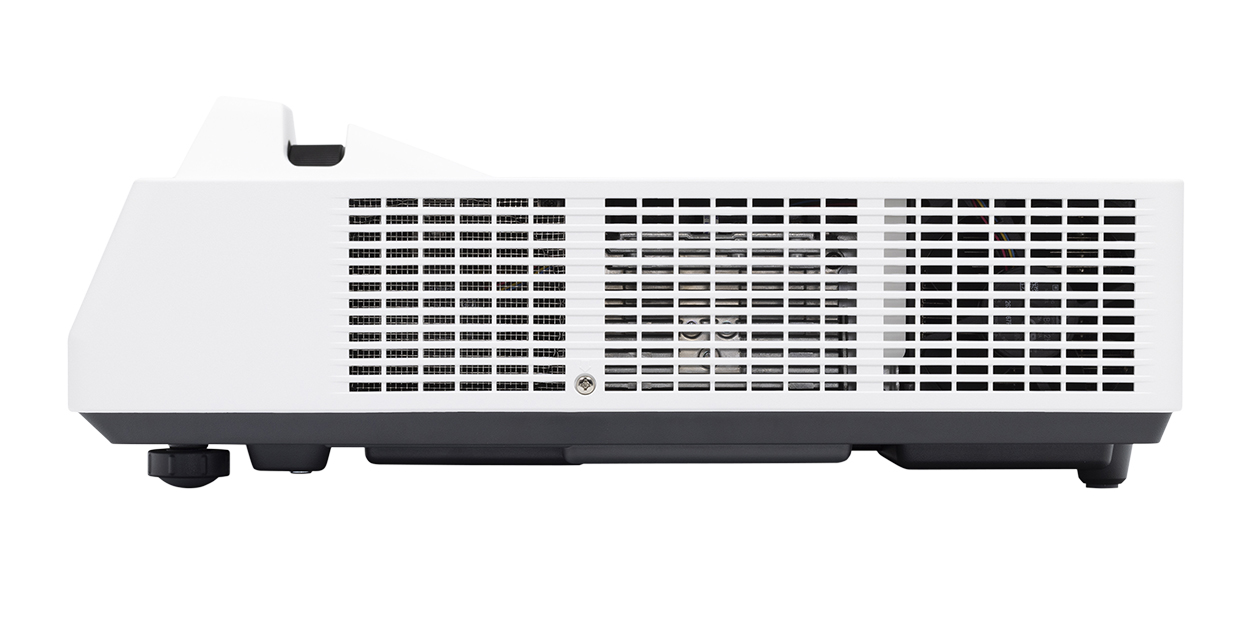





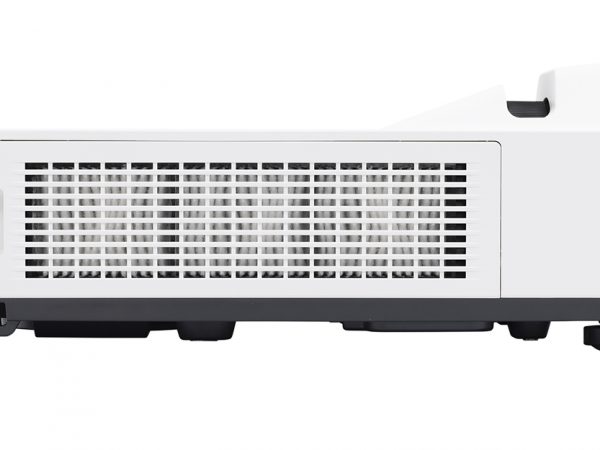
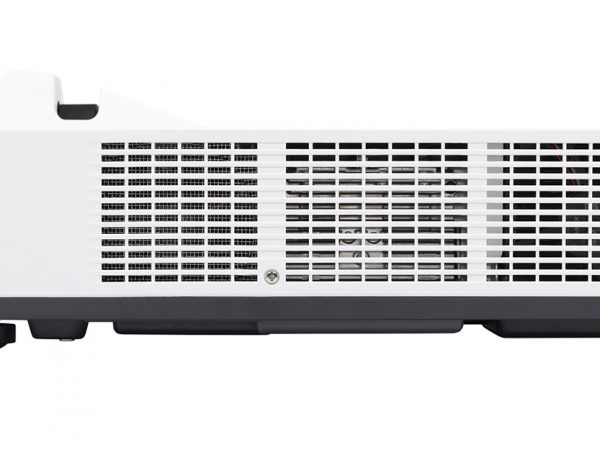

















รีวิว
ยังไม่มีบทวิจารณ์